To actually get results from your Facebook and Instagram marketing efforts, you need to be running effective social media ads. Scheduling a few posts and calling it a day isn’t going to cut it.
Many people are afraid to get their hands dirty with Facebook Ads. They may be intimidated or just think it’s overly complicated and not worth the effort. This couldn’t be further from the truth – and we can prove it.
In this post, we’ll start off by explaining how social media ads can help you grow your company dramatically faster and give you all the information you need to start setting up your own ads. And we’ll even give you some quick campaign ideas so you can hit the ground running once you’re done reading this post.
So, Why Run Ads on Social Media in the First Place?
We get this question a lot here at DSM. Isn’t it enough to have a Facebook Business Profile or Instagram Account that you post on every once in a while? Can’t you get plenty of ROI from social media marketing without running ads?
Unfortunately, the answer here is no. A hard no, in fact. While you may have been able to get results from using social media for free, the truth is that this is no longer true for most businesses today.
Even just five years ago, we may have told you not to worry about running ads on social media. But the times have changed. What you need to understand now is that Facebook and Instagram are now essentially “Pay-to-Play” platforms.
What does this mean? Well, while you can continue to promote your business with just organic (free) marketing efforts, it’s likely not going to move the needle for your company much.
So, how do you really get results from social media marketing?
Well, you’re going to have to pony up and set aside a budget for ads on Facebook and Instagram.
Don’t fret just yet, though. We’ve got plenty of experience generating positive ROI for our clients and can explain to you exactly how to run effective ads on social media.
But first, let’s take a bit of a step back and discuss why you need to be running ads in the first place.
Organic reach on these platforms is hard to come by
As we said, these platforms have become “Pay-to-Play”. Yes, there is still a place for organic social media marketing (we’re going to get to that in a bit and discuss how ads actually help with that). But to truly get the most out of any of the social media platforms, you need to run paid ads.
Why? Well, the number of people you can reach by not paying for ads and only posting for free is hugely limiting. Facebook changed its algorithm a few years back to prioritize posts from friends in people’s feeds instead of businesses.
That means that you can expect 90%+ of your audience that already liked your page to never even see your latest organic posts on average.
Ouch – Talk about a punch to the stomach.
And ever since, organic social media just hasn’t been what it used to be.
Back then, you could totally get away with not running ads. Entire businesses were built on Facebook without a dime spent on ads.
Now? It’s all about running effective social media ads.
Overall, these developments have been a long time coming and shouldn’t stop you from trying to run effective social media ads for your business. There is still a TON of opportunity for your company on social media channels.
The game has simply changed over time. Now it’s your turn to adapt.
Need helping crafting a cutting-edge marketing strategy? Speak with a DSM expert.
You Can Get Your Message in Front of Your Ideal Audience – Instantly
As you can probably tell by now, we’re big fans of running effective ads on social media. There are a million reasons for this. We could go on and on about all the reasons why – but it really doesn’t need to be made super complicated.
Because at a high level, the power of running ads on these platforms is that you can target thousands of different characteristics, actions and demographic details. With this, you can get your message in front of your target audience.
There is no “maybe” here.
Facebook has boatloads of data on everyone using their services, and they pass that on to advertisers. We can then use this data to create an audience primed to hear your message and ready to take the next step.
Running Effective Social Media Ads Supercharges Your Organic Marketing Efforts
Chances are, if you are thinking about running social ads, you already have an organic business presence on either Instagram or Facebook. That’s great because while you may not realize it, running ads will help your organic social presence.
Once you’ve figured out the secret sauce to advertising on Facebook and are running effective social media ads, you will start to notice strange things happening on Facebook.
All of your ads will bring more eyeballs to your business page and posts, leading to increased followers, engagement and post likes. Many businesses are well aware of the benefits that effective social media ads can bring to their organic social efforts.
This hybrid approach is becoming more and more popular. If your organic efforts have begun to stall, you should definitely gain by pivoting to ads.
How Does Running Ads on Instagram and Facebook Work?
Ok, so hopefully, you see all the value in running effective social media ads on Facebook and Instagram for your company. By now, you’re probably wondering how to get started.
Fortunately, getting up and running with your first ad is pretty straightforward (and we’ll even give you some quick campaign ideas in the next section to jumpstart your creative process).
Set Up Your Business Account
The first thing you need to do to start running effective social media ads is to ensure your account is correctly set up.
To really take advantage of everything Facebook advertising has to offer, you will need to make sure your Instagram account is connected to your Facebook business account. If you’ve never run ads before, likely, your Instagram account is still a personal one, and to run ads, you need to set up a Business account on Instagram. You can follow the instructions here to do so.
It’s a straightforward process, and now you will be able to access specific Instagram features for businesses and see insights and data related to your account.
Your Facebook account should be good to go since you’ve already set up a business page there. We recommend just double-checking the two accounts are correctly linked.
Enter Your Billing Details
Alright, now we just have one last administrative step to cover before we can get started on creating effective ads for Instagram and Facebook.
You will need to have a credit card on file so Facebook can charge you for the ads you run. Enter your card details to get this step out of the way so you can launch your ads once they’re done.
You can enter your credit card by navigating to Business Tools > Shortcuts > Manage Business > Billing inside of Ads Manager.
Create Your First Campaign and Ads
Ok, with that out of the way, let’s start creating some ads!
The very first thing you need to do is to create a new campaign. Hit the green “create” button in the top left corner of Ads Manager to do that. From there, you should see a pop up like this:
This is the first step to creating a Facebook Ad – selecting an objective for your campaign. And it’s essential to get this right, as it will dramatically affect your ad’s performance.
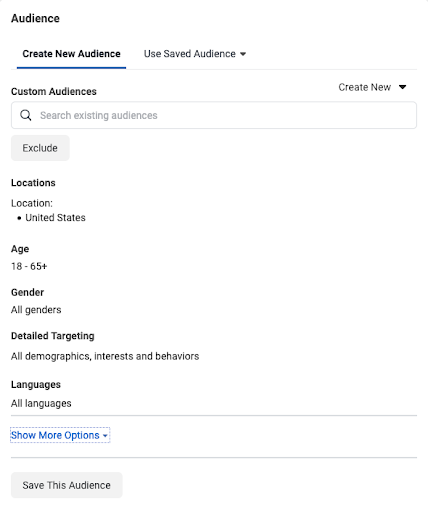 What objective you choose comes down to what your business goals are for the campaign. Check out the official list of Facebook Ad objectives for a brief overview of each one, so you know what to pick.
What objective you choose comes down to what your business goals are for the campaign. Check out the official list of Facebook Ad objectives for a brief overview of each one, so you know what to pick.
Once you’ve selected your objective, next, you need to create an audience of people you want to show your ads to. An audience comprises a group of demographic characteristics – you select details such as age, gender, geographic location and their interests to create the audience.
This may sound complicated, but Facebook makes it really simple. See the screenshot below of what this looks like so you know you’re in the right place.
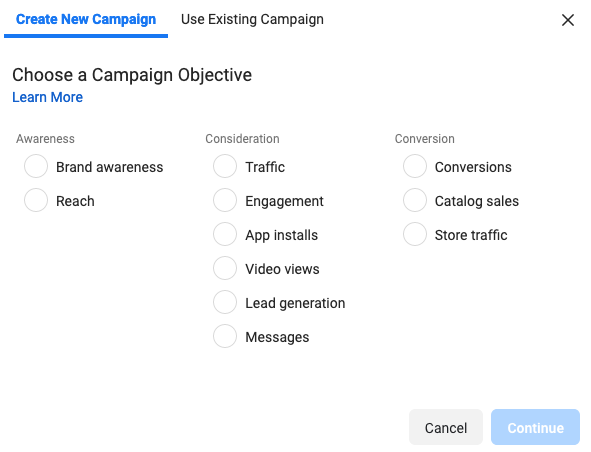 You can also set up custom audiences that provide even more targeting capabilities. For example, you can create an audience of people who have been on specific pages of your website or abandoned a cart in your store. You can also create audiences of people who have engaged with your Facebook and Instagram content in the past. And you can even create an audience of your existing customers by uploading your email list.
You can also set up custom audiences that provide even more targeting capabilities. For example, you can create an audience of people who have been on specific pages of your website or abandoned a cart in your store. You can also create audiences of people who have engaged with your Facebook and Instagram content in the past. And you can even create an audience of your existing customers by uploading your email list.
Think about all the tailored messaging opportunities you have by targeting people at each of these different stages!
Next, you need to decide where you want your ad to run across Facebook, Instagram, Messenger and Audience Network. These ads come in many different variations called “placements.”
Basically, there are many different formats your ad can be displayed in, and it can be shown in many different contexts across Facebook. Don’t worry, this is actually very simple. And you’ve definitely seen all of these before without realizing it.
Most Facebook ad experts will tell you to leave this setting alone and instead go with the default setting, which has your ads run in every placement. This is best because often, the algorithm knows what will work better than us.
Over time if you are seeing one placement not performing well, then you can remove it. But to start out, your best bet is to leave this setting alone.
For more detailed information on all the different placements available, see the official Facebook Ad Placement list here.
Ok, are you still with me? We’re almost done – just two more quick steps, and your ad will be live!
Now, we need to set a budget for your ads. Here, you have two options.
You can either set a “lifetime” budget, where you put a start and end date for your campaign along with how much you are willing to spend. This is good for just starting out and testing ads.
The only issue here is that if you want to resume the campaign after it ends, you will need to duplicate it and create a new campaign with a new budget and dates. It’s not a huge deal, but something to keep in mind.
Your other option is to set a daily budget that will allow you to spend a certain amount each day. This is great for running an ongoing campaign, and you can turn it off and on whenever you want. The only thing is you can’t set an end date, so you will need to manually turn the ads off, so you don’t get billed.
Ultimately, it’s whatever you are most comfortable with. Budgeting with Facebook is excellent overall because you set your limits at the beginning of the campaign, and then you will never be billed over that amount.
Pro-Tip: Don’t get overzealous with your budget at the start. We always start our clients with relatively small budgets so we can thoroughly test ad audiences, creative, and messaging. We only spend the big bucks once our tests uncover the best combination of audience, creative and messaging.
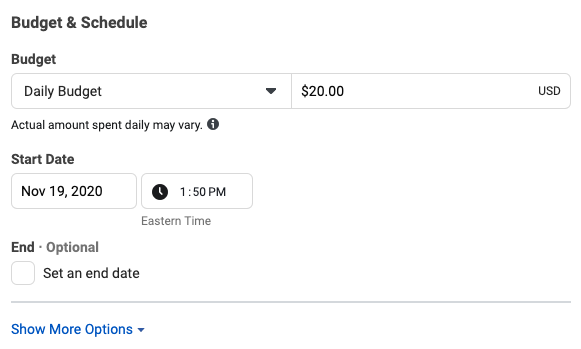 Lastly, you need to select what format your ad will be displayed in. Facebook offers ads in 6 different formats – Photo, Video, Story, Messenger, Carousel and Slideshow.
Lastly, you need to select what format your ad will be displayed in. Facebook offers ads in 6 different formats – Photo, Video, Story, Messenger, Carousel and Slideshow.
When you’re just starting out, we recommend sticking with the photo and video ads. Those are the simplest ones to set up and to start getting results. Once you have some data in and are more experienced inside Facebook Ads Manager, feel free to experiment with different ad formats. You will never know what works until you start testing!
Launch Your Ads and Track Your Performance
So by now, we’ve set up a campaign for our ads, entered in our credit card details, selected our campaign objective, created an audience to show our ads to and picked what placements we want the ads displayed in. We have also set the budget for our ads and for how long they will run for.
Once that is all taken care of, and Facebook isn’t alerting you to anything else you need to handle, you’re all set to launch your ads!
But like many things in digital marketing, this is only the beginning of running effective social media ads. Once your ads are live, you need to keep track of their performance inside of Ads Manager.
Take a deep dive into the data to see what’s working and what’s not. From there, feel free to test the creative (image/video of your ad) and copy. This will help you try different angles for your ads and ways to communicate your offer to your audience.
This is the key to getting Facebook Ads right and running effective social media ads in general. You need to always be testing new creative and copy.
Because the truth of the matter is, even the best digital marketers routinely create campaigns that go nowhere on social media. The only way to find the winning ad is to keep trying new approaches and testing. Once you have a winning ad, you will know.
Getting Up And Running with Social Media Advertising Quickly
So by now, you should have a pretty good base of knowledge to start running effective social media ads for your business. But hold the phone, because we’re not done just yet!
We wanted to leave you with some easy to follow ideas and strategies for social media marketing campaigns. We’ve already covered the theory and technical bits behind running ads. Now, it’s time for us to give you some ideas to get your creative juices flowing.
The following campaign ideas are some of our favorite ways of running effective social media ads that drive results for our clients.
The Lead Magnet Campaign
This is one of our all-time favorites for quickly generating leads. Essentially, a lead magnet is a downloadable piece of content that your audience will view as highly valuable. We usually put it into a PDF file. It can be a written guide in an ebook format, a checklist or even a video such as a webinar.
There are lots of different options for creating lead magnets. Just make sure to put yourself in your customer’s shoes and ask yourself if you would find it valuable and be willing to give up your contact info if you were them. That’s how we do it.
We use this to generate leads by making it a “gated” piece of content so that the only way people have to view it is to exchange their contact information (usually their name, email and/or phone number) to download it.
Once you get them to download it, you have many marketing opportunities at your fingertips.
You could use an automated Email Marketing strategy to engage with your new prospects and nurture them with additional content until they are ready to make a purchase.
By sending timely, helpful and relevant emails to a group of people that are in-market for your services, you will build trust and authority with them while your competitors are focused on old-school marketing that’s all about them and doesn’t work like it used to.
Additionally, you or a member of your sales team could also directly follow up with them since you now have their contact information. Whether or not this is the right move depends on your industry, sales cycle, and a few other factors.
The Website Retargeting Strategy
Don’t have time to put together a killer lead magnet? Well, you’re in luck. This Facebook Ads strategy is great if you want to instantly hit the ground running with effective social media ads.
Like we said earlier, Facebook gives you a million different ways to reach your prospects online. One of the best performing methods we’ve found to get the most out of social media ads is to simply “retarget” people who have already visited your website.
And don’t just take our word for it – On average, retargeting ads are 76% more likely to be clicked on than a regular old display ad.
So, what is “retargeting”? Well, Facebook has a tool called a “Pixel” that you add to your website (it’s just a line of code). Once that’s set up, Facebook can see who visits your website and saves them as an audience that you can show ads to after visiting.
That’s what we mean by retargeting – showing ads to people that have engaged with your company on your website.
You also have the option to retarget people who have previously interacted with your content on Facebook or Instagram. Feel free to add those people to your retargeting strategy as well, since they too are already familiar with your brand.
Why does this facebook ads strategy work? Well, many times, consumers will need to be reminded of your offerings before they contact you. Or, they just aren’t ready to do business with you yet and need a few more interactions with your company before they are up to taking the next step.
So, what type of content should you include in your ads for this strategy? Well, it’s pretty open-ended and depends a lot on your business.
Generally speaking, content that can nurture your prospects and get them closer to becoming a paying customer is what you want here. By informing them more, answering questions, and addressing any objections they may have will give you an edge in your industry. Many businesses are still too focused on themselves and the features of what they offer, rather than highlighting the direct benefits that their audience will gain once they make a purchase.
By showing up and consistently providing value with Facebook retargeting ads, you will set your company apart from competitors. To start seeing the results that effective social media ads can offer your company, retargeting is one of the first things you should try.
Another Pro-Tip: You can combine this strategy with the lead magnet one above to retarget people that clicked on the ad but did not fill out the form and become a lead.
Conclusion
Learning how to run effective social media ads on Facebook and Instagram is one of the best marketing investments you can make. At the end of the day, the only way to learn how to produce great ads for your business is to get into Ads Manager and start setting up campaigns yourself.
So don’t be afraid to get your hands dirty and start running some ads! We know you will thank yourself later.
And if this all sounds a little too daunting, we can help you out. Click here to speak with a DSM expert about our done-for-you solution.




